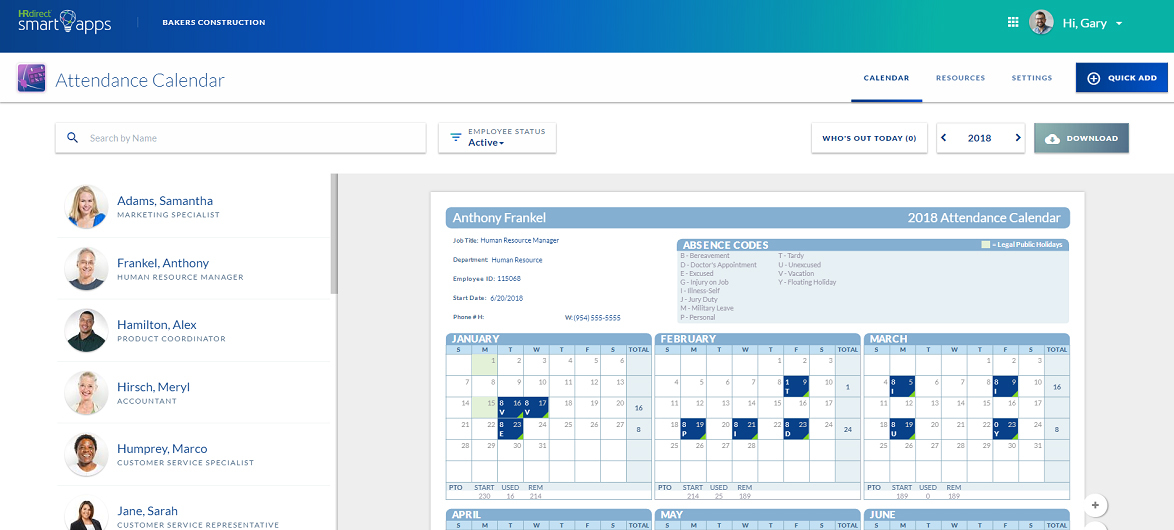It seems like just yesterday when small business owners deployed the high-tech system of strategic sticky-note placement to track employee time-off requests and absenteeism.
You remember, Jeff was on blue stickies next to the stapler, Gina was yellow piled under the “Best Boss” trophy, and Terry was pink behind the rolodex. And don’t forget the strays you occasionally found when cleaning your office once a year. Oops.
Those were the good ol’ days, right? Okay, so you may know someone (not you) that still tracks attendance the old-fashioned way.
The challenge with tried-and-true sticky systems: You occasionally miss documenting time off, which means you’re giving money away. And, maybe more importantly, it’s difficult to see emerging patterns that strain productivity and drain profits, whether it’s a trend of unexplained absences or all-to-frequent sick days during busy season.
When 100 small business owners were asked how they track their employees’ attendance,
- 21.78% said they use spreadsheets on the computer
- 14.85% said they use pen and paper
- 14.36% said they use no method at all
– The Impact of Absenteeism on Small Businesses in the US by ComplyRight
Tracking Has Never Been Easier
Fortunately, technology has evolved to the point where your sticky notes can start collecting dust. Online applications place attendance info at your fingertips, and the process of documenting time off is as easy as a few mouse clicks.
One program that will have you shoving your sticky notes and smelly markers in your junk drawer: the Attendance Calendar Smart App.
What’s best about the Attendance Calendar Smart App is the at-a-glance view you have for each employee. Let’s take a step-by-step look. (And because it’s so easy, there aren’t many steps!)
- After logging in, the main page presents an annual calendar you can scroll through.
- Select an employee to review their calendar – for the current year or prior years.
- Click on a day, choose the desired Absence Code, add the hours used, and a note with additional details about the absence, then click Save.
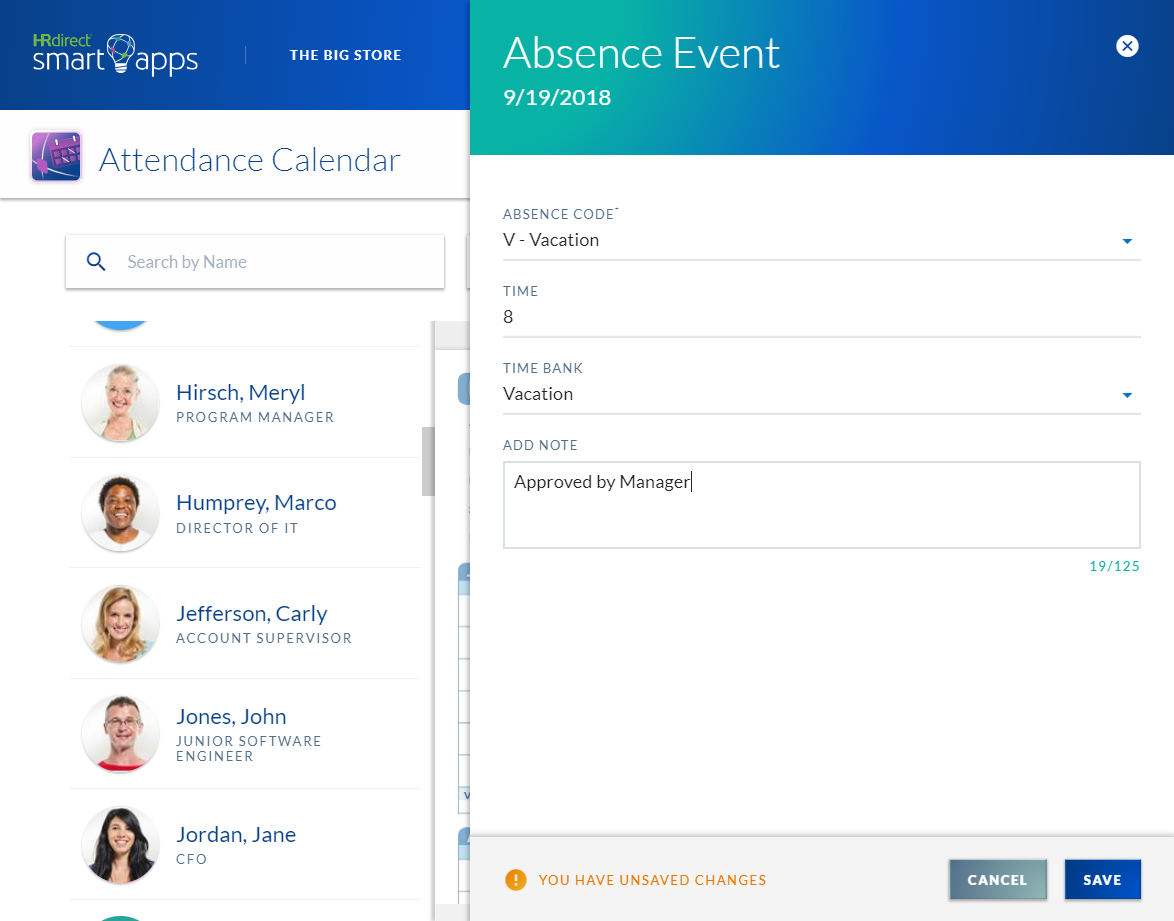
That’s it. You’re done. Absence Codes are already programmed into the app (or you can add your own custom codes) so there’s very little to do other than click.
See the Pattern, Address the Issue
Absence codes appear directly in the calendar, allowing you to see the frequency of absences along with the type of absence recorded.
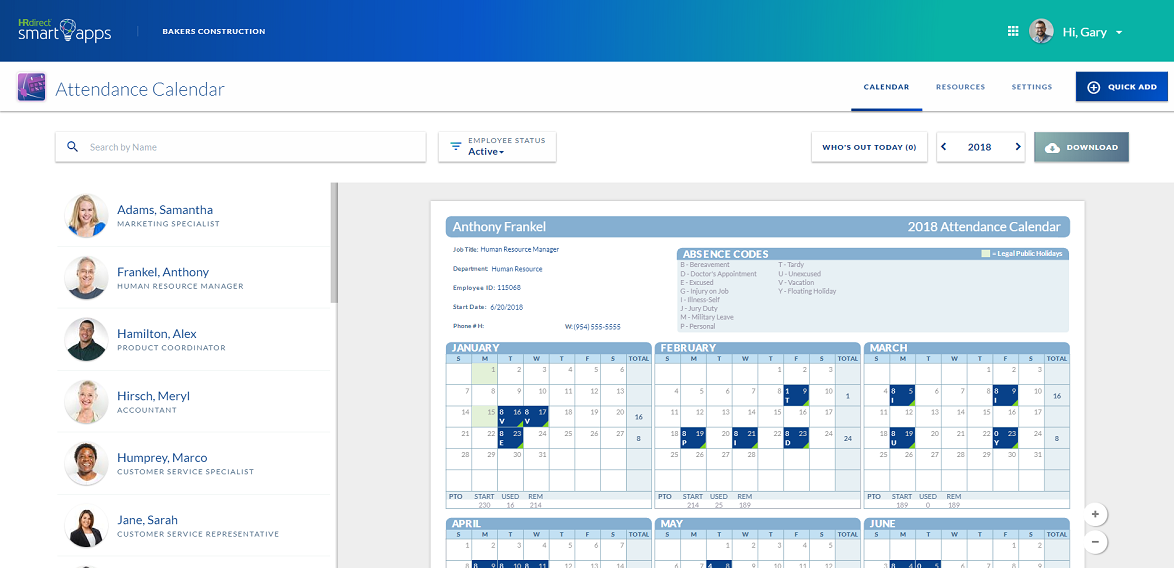
This gives you the ability to search for patterns – whether it’s a consistent day off monthly, recurring tardiness or the ability to see who may be pushing up against their limit of available time off
Armed with this information, you can sit down with employees and address your concerns. Maybe a shift change is in order, or a day of the week needs to be blocked off to accommodate family commitments of which you weren’t aware. Identifying patterns and addressing them as they occur will help you avoid potential staff shortages, especially helpful during busy days or seasons.
Not even the best sticky note system would allow you to review a month, quarter or year at a glance. Click to learn more about how the Attendance Calendar Smart App makes tracking and identifying absenteeism easier than ever — and at $60 annually, your bottom line will appreciate your newfound commitment to attendance tracking!
- Some businesses still use paper and pen attendance tracking systems (but not you, right?)
- Online attendance-tracking software is easy to use.
- At-a-glance views of employee calendars help you spot troublesome patterns.
- Addressing trends may create win-wins for employees and your business.
- The Attendance Calendar Smart App is an affordable resource for prioritizing attendance management.