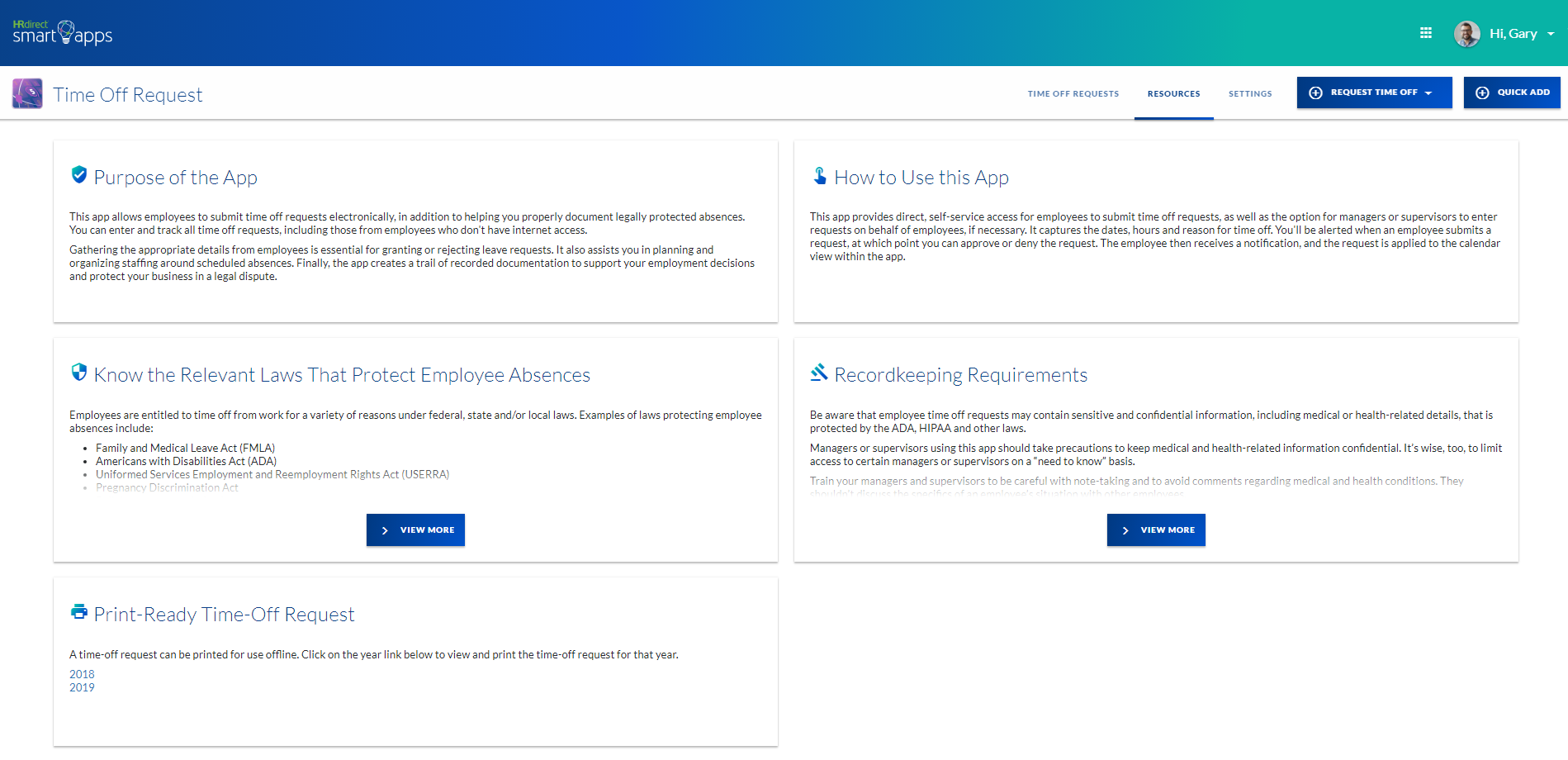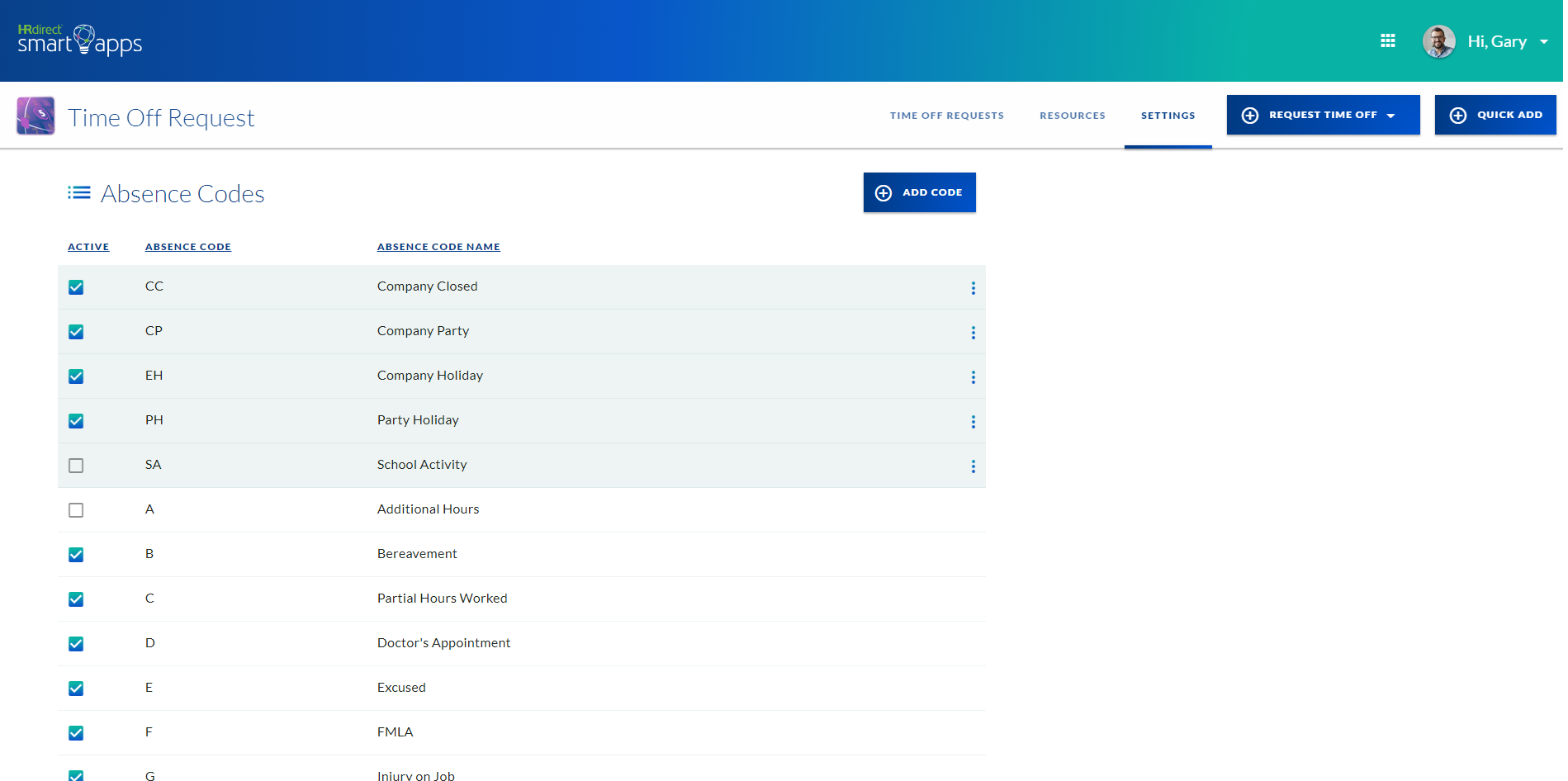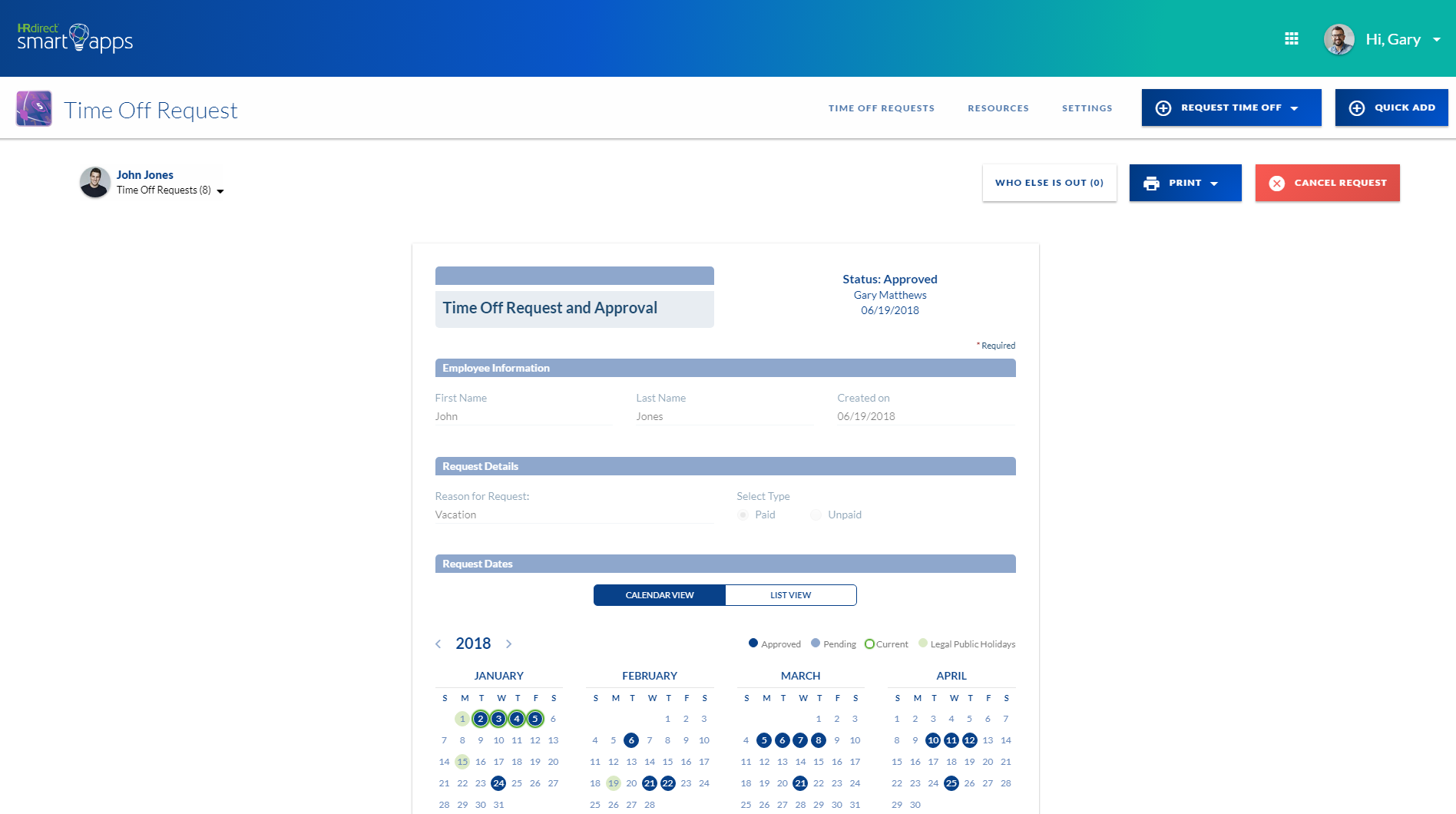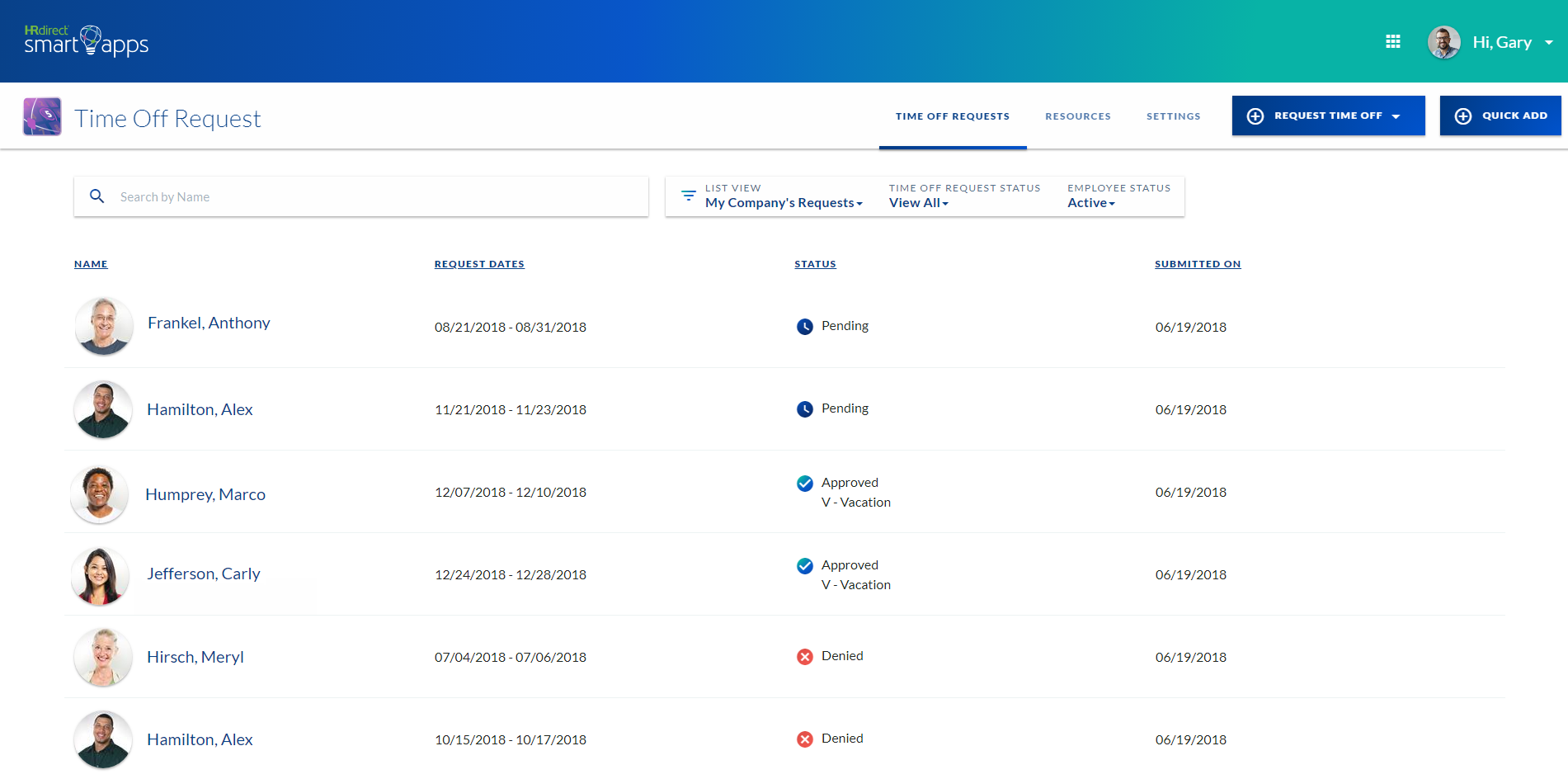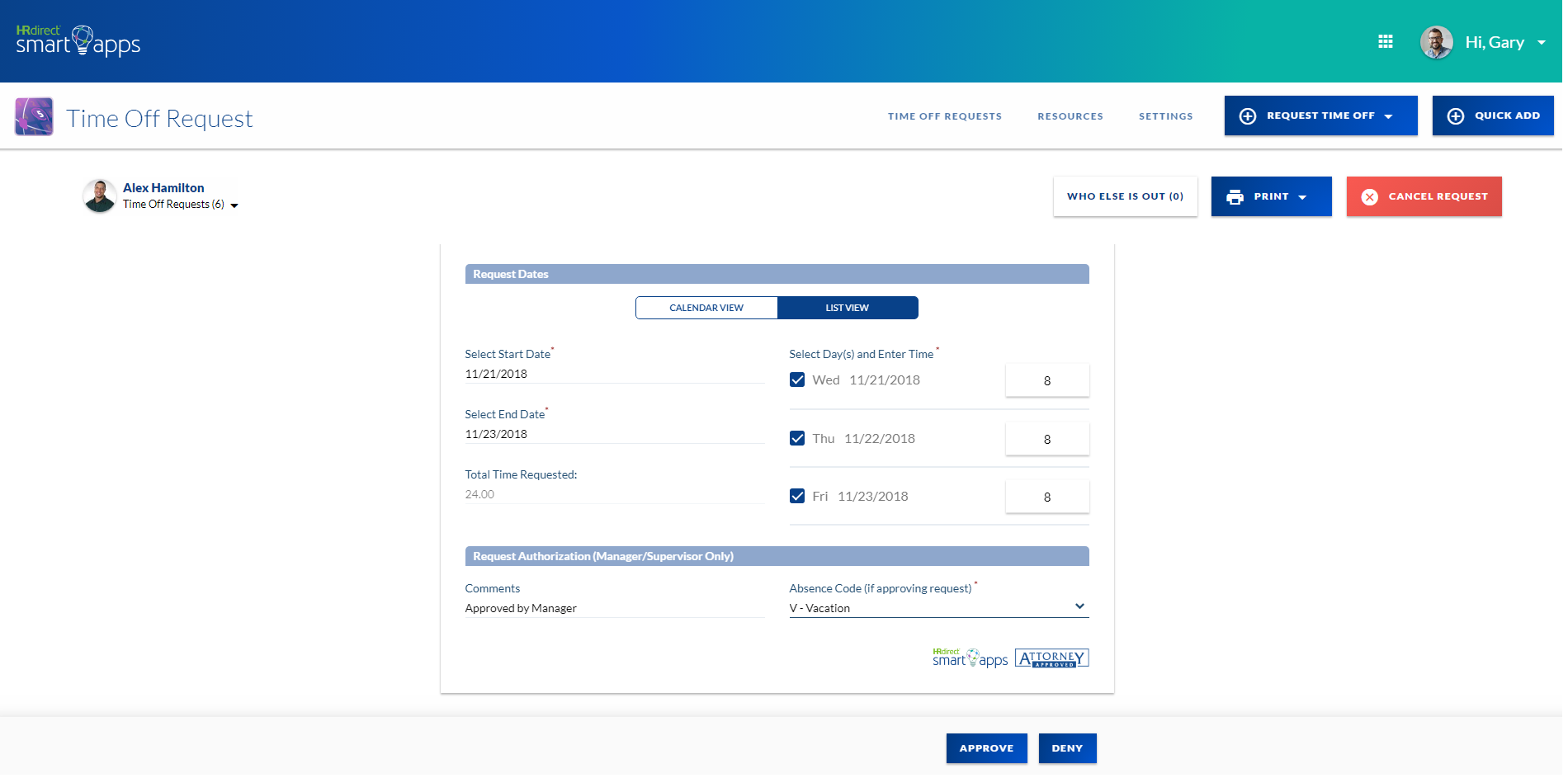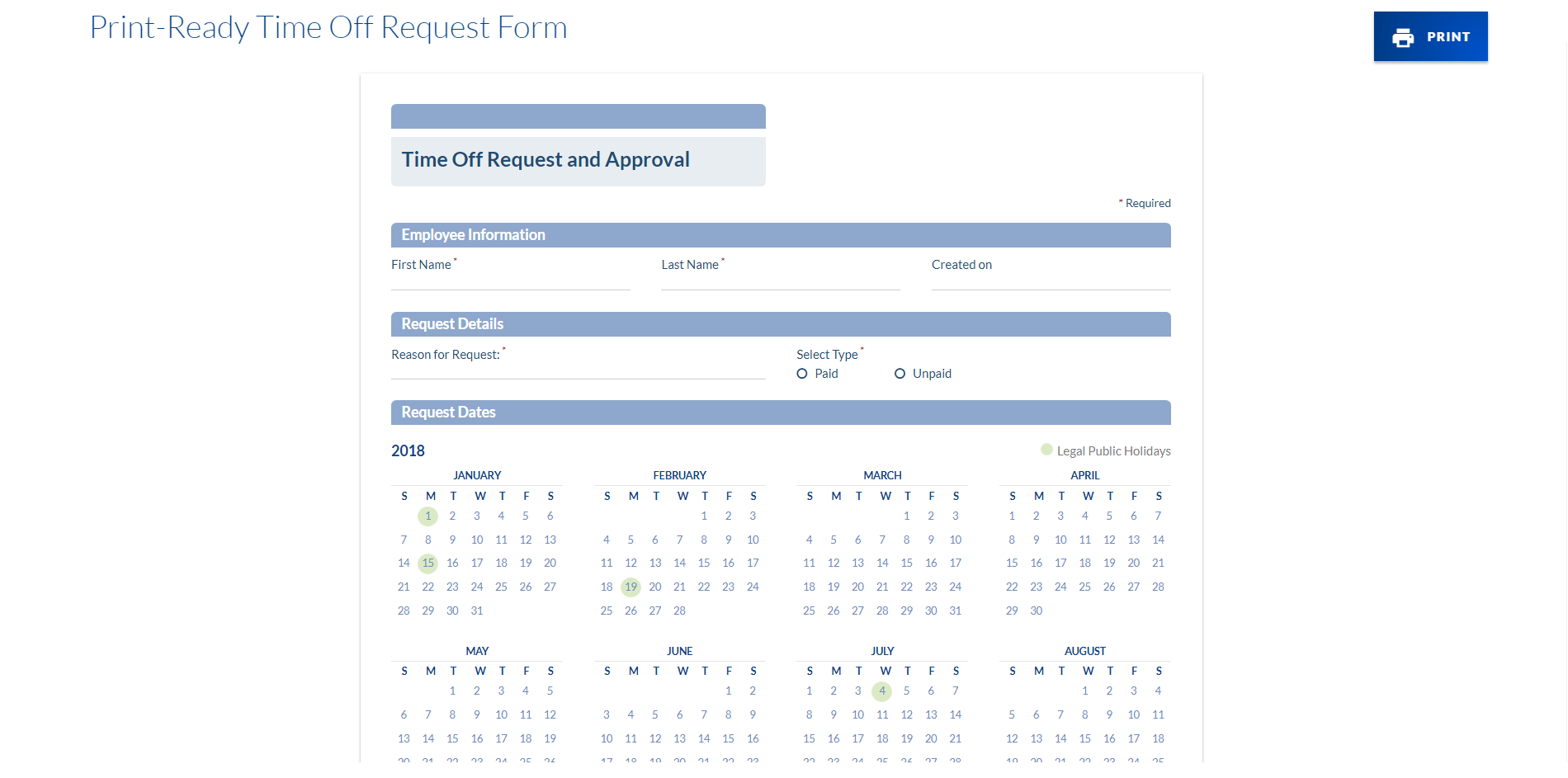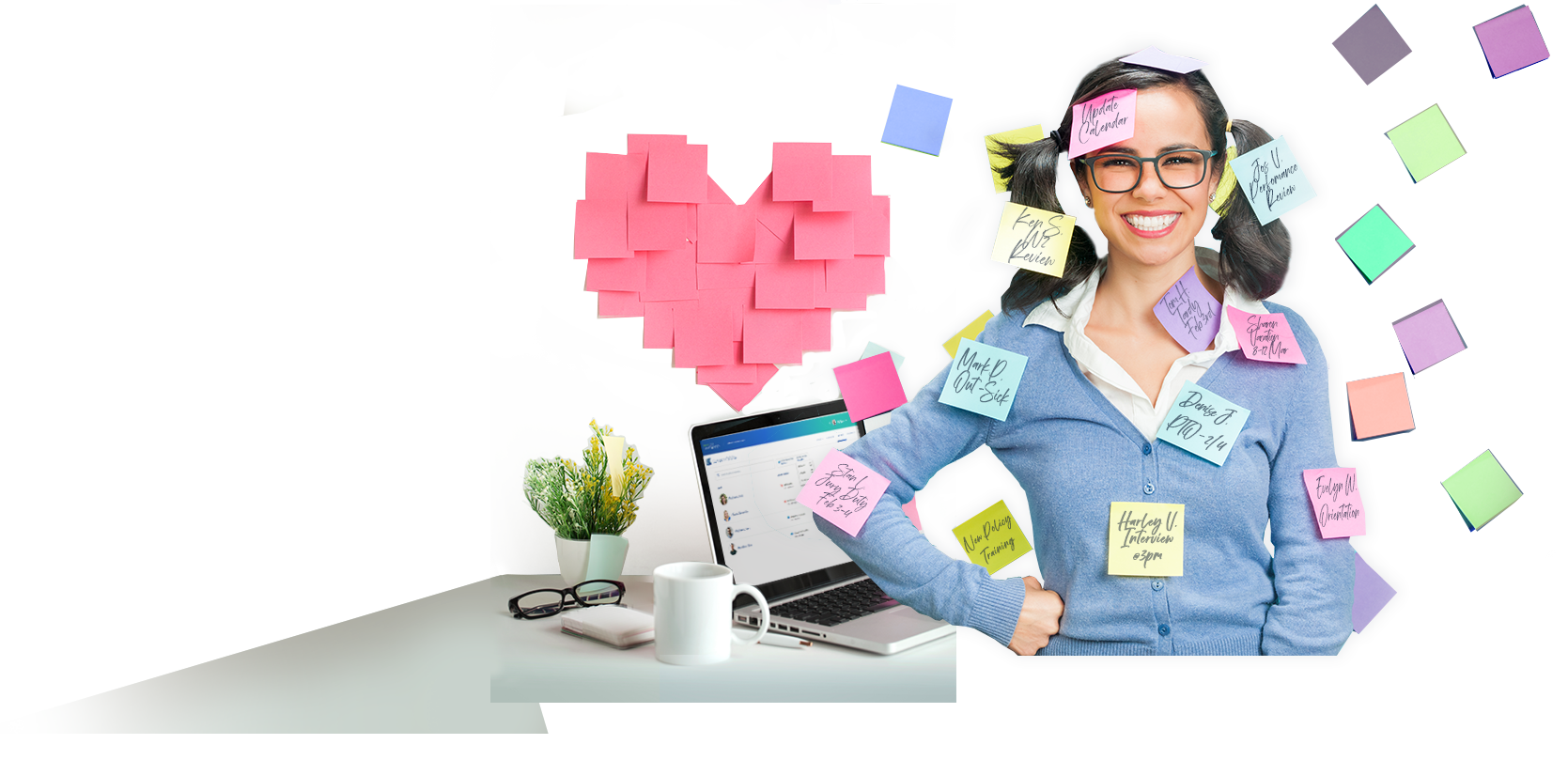
Time Off Request
Say "Yes" or "No" to Time Off Requests in No Time at All
Ever have an employee not show up to work, but have no recollection of approving the time off? You’re not alone. Don't get bombarded with requests from all directions - in casual conversation, a sticky note left on your desk or an offhand remark in an unrelated email. Put an end to these often-used but highly inefficient communication tools with this effortless Time Off Request software.
How it Works
Streamline Requests and Automate Approvals
With automated tracking and documentation, you’ll never forget or lose track of another time off or vacation request. This streamlined workflow takes the tedious “back and forth” out of the process. Here’s how:
-
Add Your Employees
If you’re new to Smart Apps, adding employees takes just a few minutes. If you're already using other Smart Apps, just make sure you’ve granted your employees self-service and you’re ready to go! -
Employees Submit Their Time Off Requests
Using a simple calendar format, employees choose the date range or hours they need off and add any comments or details. Plus, they can view all their past requests in a single glance. -
You Review the Time Off Request
Smart Apps will notify you when you have a pending request. From there, you can review the time off request, their recent history and who's out that day to make your decision. You can even add private comments on the request for your own records or share them with the employee. -
Approve or Deny the Request
Once it’s approved or denied, your employee is notified. The approved request is then added to the employee’s history, and automatically archived ensuring proper recordkeeping practices are kept – it’s that easy!
Feature Spotlight
Time Off Request & Approval Software for Small Businesses
Avoid Confusion and Clutter
You’ll have full visibility of all approved, pending, cancelled or denied requests. You can easily avoid any misunderstandings about when a request was made and where it went from there. You can also use the process to clarify how the time off will be applied – as Paid Time Off (PTO), Vacation/Sick time or unpaid. Employees can share their preferences but you choose how the time is applied.
Employees Can Track Their Own Requests
Employees can check on the status of any time off or vacation request, whether it has been approved or denied, without having to bother you. If there’s a change of plans, they can just edit a pending request or mark it as cancelled. Plus, if you grant permissions to managers and supervisors, they can do the follow up work for their direct reports while you maintain visibility of what’s going on throughout the business.
Enforce Fair and Consistent Time Off Policies
Collecting the same information through the same process for all employees ensures consistency and fairness in sync with your time off policy. Plus, if an employee ever questions how time off was handled, you’ll have consistent documentation to settle any disputes.